No Fluff Guide to Python - P2 - Working with Data
Data is everything
Code alone does very little. It needs Data to work on. Anything you hear or see is data.
Some common examples of data:
- list of names
- a set of values
- one name
- 7 numbers
- xml data
- csv file
- json string
- url of a website
- html body of a webpage
- txt file on your laptop
Ok! let's start coding.
What do we have in Python to handle all these forms of data?
LIST
Here's a list of operating systems
list = ["windows", "mac", "linux"]
#Lists are mutableList is enclosed within [ ]
We can add and remove values from a list.
List can be heterogeneous. It can contain diverse content
list1=["hello",1,4,8,"good"]List1 contains strings and numbers
List is
- ordered
- accessed by indexes
list2=["red","green","blue","yellow","black"]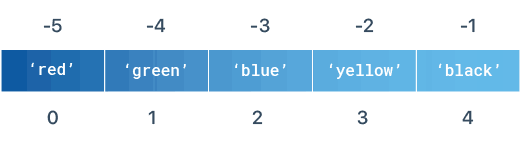
Starting from the 1st element, they are given index of 0 and onwards.
So, 5th element will have an index on 4.
You can access the 3rd element in the list using the index 2:
list1[2]
>>> blue
You can change the value at an index by:
list1[0]="purple"
# assigning values
# "red" is replaced with "purple")You can merge and display 2 lists together:
print(list1+list2)
# list concatenation
Add and remove values from a list:
list1=["Ducati v4","Harley CVO","Kawasaki Ninja"]
list1.append("Hayabusa")
# Hayabusa is added to the list
print(list1)
list1.pop() # removes the last element from the list
print(list1)
#Output
#['Ducati v4', 'Harley CVO', 'Kawasaki Ninja', 'Hayabusa']
#['Ducati v4', 'Harley CVO', 'Kawasaki Ninja']
Here's a quick overview of all properties of a list:
What if I don't want my data in the List to change?
TUPLE:
They are very much identical to lists, however, items inside tuple are constant. For example, storing some constant data in a program.
tuple = ("linux", "mac")
#Tuples are immutableprint(tuple1[0]) # accessing values using indexing
#tuple1[1]="change" # a value cannot be changed as they are immutableUpdates using index, pop, append doesn't work on tuple.
Lists seems fine if I want to store similar kind of data.
What can I use if I want to store, lets say user data:
- first name
- last name
- phone number, etc
DICTIONARY:
dict = {"name" : "vish", "age" : 30}
#Dictionaries are mutable and keys do not allow duplicatesInstead of indexes, you access the values using KEYS.
The data is stored in KEY: VALUE format.
dict1={"key1":1,"key2":"value2",3:"value3"}
print(dict1.keys())
# all the keys are printed
#Output
#dict_keys(['key1', 'key2', 3])You can access all keys using KEYS()
You can access all values using VALUES()
dict1.values() # all the values are printed
dict1["key1"]="replace_one" # value assigned to key1 is replaced
print(dict1)
print(dict1["key1"])
#Output
#{'key1': 'replace_one', 'key2': 'value2', 3: 'value3'}
#replace_one
Update a dictionary with new value:
salad={"fruit1":"apple","fruit2":"banana","veg1":"tomato"}
salad.update({"veg2":"chilli"}) # updates the dictionary at the end
print(salad)
salad.pop("veg2") #remove veg2
print(salad)
#Output
#{'fruit1': 'apple', 'fruit2': 'banana', 'veg1': 'tomato', 'veg2': 'chilli'}
#{'fruit1': 'apple', 'fruit2': 'banana', 'veg1': 'tomato'}



Comments
Post a Comment